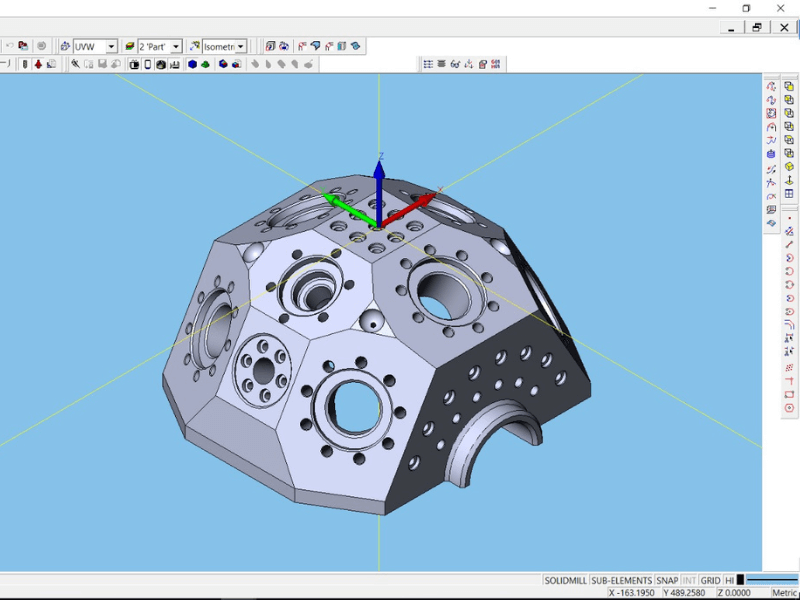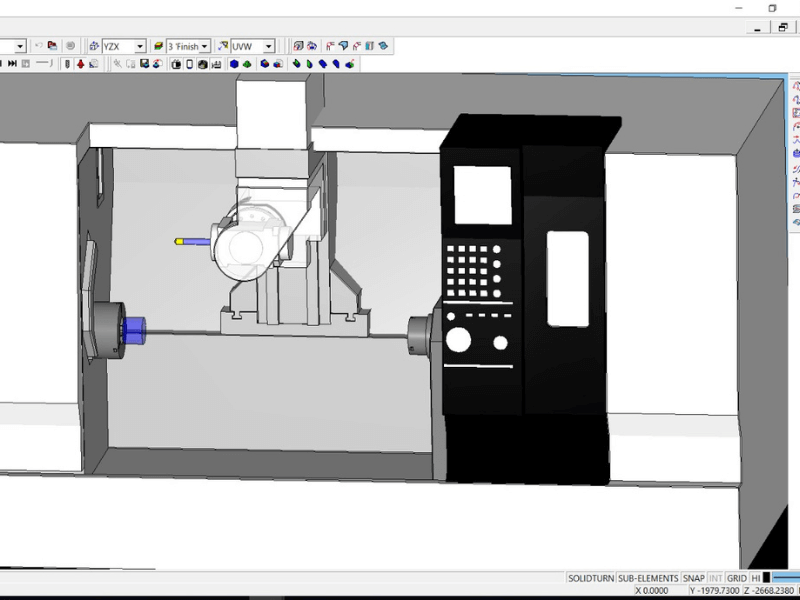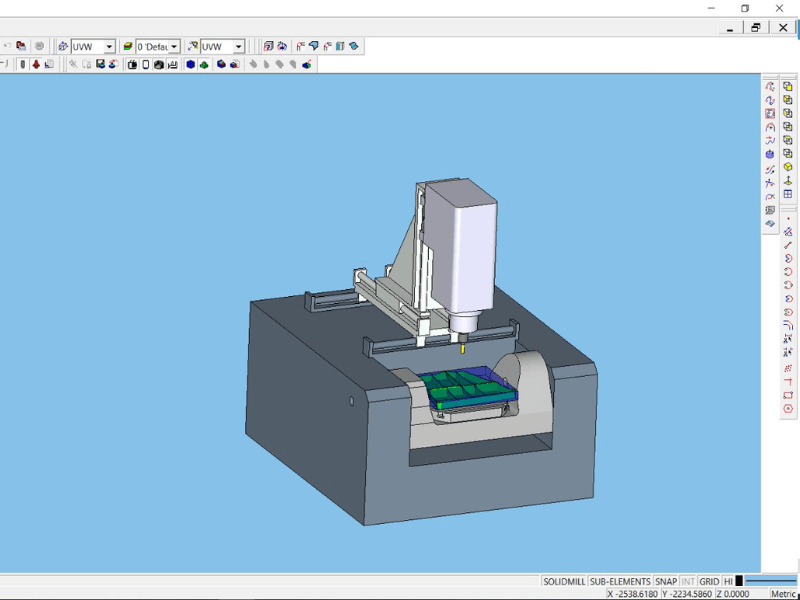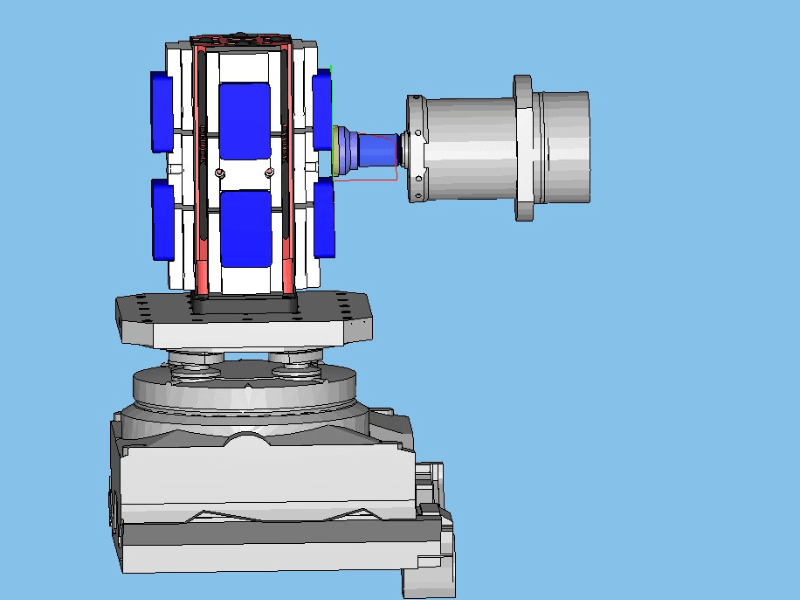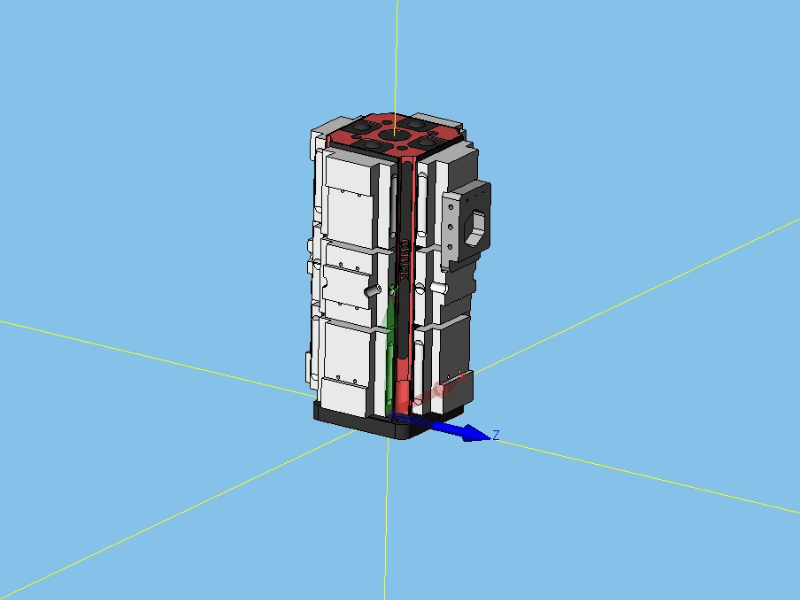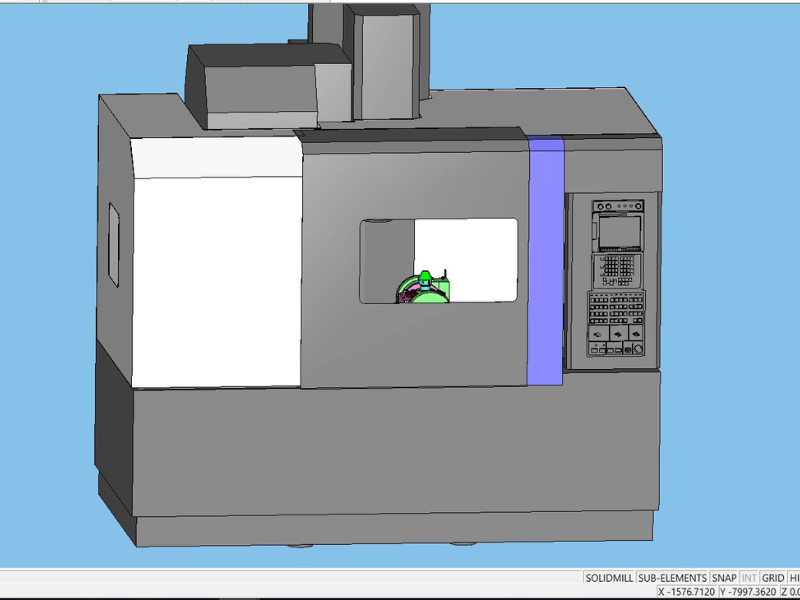Online Espritcam Programming Training
Online Espritcam Programming training
- One to One training
- Each student will get thier own trainer which will help the studets for a more personalised training experiance
- 100+ sample projects
- CAMtutor has more than 100 spamle project for more precise understanding of technical CNC CAD CAM concepts.
- Live classes
- In CAMtutor, students will have live training without pre-recorded video to simulate classroom training.
- Life - time doubt solving support
- In CAMtutor even after the training gets completed, students can get thier doubt solved from thier work place.
-
Course content
Introduction ESPRIT Graphical User Interface Sketch Creation & Editing Machine Setup EMS Settings & Parameters Tool Creation & Editing SolidMill Traditional Machine Simulation Advance Simulation SolidMill Mold & Freeform SolidMill Production SolidMill mold 5 Axis Solidturn SolidMill turn Documentation Post processing -
Gallery
-
Frequently Asked Questions
- How will the students be trained in CAMtutor?
- In CAMtutor, you wil get a complete individual training. We will be assigining an individual trainer to each student, this will help the to get a more in depth and a technically strong training.
- What the module that will be coverd in the training session?
- CAMutor will cover both Milling and Turning or CNC and VMC training modules.
- Can I write G code and M code programming after the training is completed?
- Yes, since we train our students using various sample projects. Our students will have the basic 2D programming knowledge once they get traing from Millwright.
- Will I get a certificate after training?
- Yes, you will get an authorised certificate from Millwright via email.
- Is CAMtutor an authorised training center?
- CAMtutor is a part of Millwright technologies, which is an 12 years old company has trained over 2500+ students so far, which is an authorised training center for CNC CAD CAM training.
-
How does online training works?
- Step 1: Download the latest version of Anydesk.
Step 2: Register in Skype and get a Skype ID for yourself and add our Skype id in our Skype contact list.
Step 3: Download our registration form , fill and send it to us.
Step 4: Get our bank details and make training fees. (Inside India, you can make payment through credit card, debit card, net banking)
Step 5: Fix up the training time slot. (We are available from 9am to 9pm as per Indian standard time.)
Step 6: Start training and become a professional.
Note: If required we will provide free demo class to show how online training works, feel free to contact us.
- Step 1: Download the latest version of Anydesk.